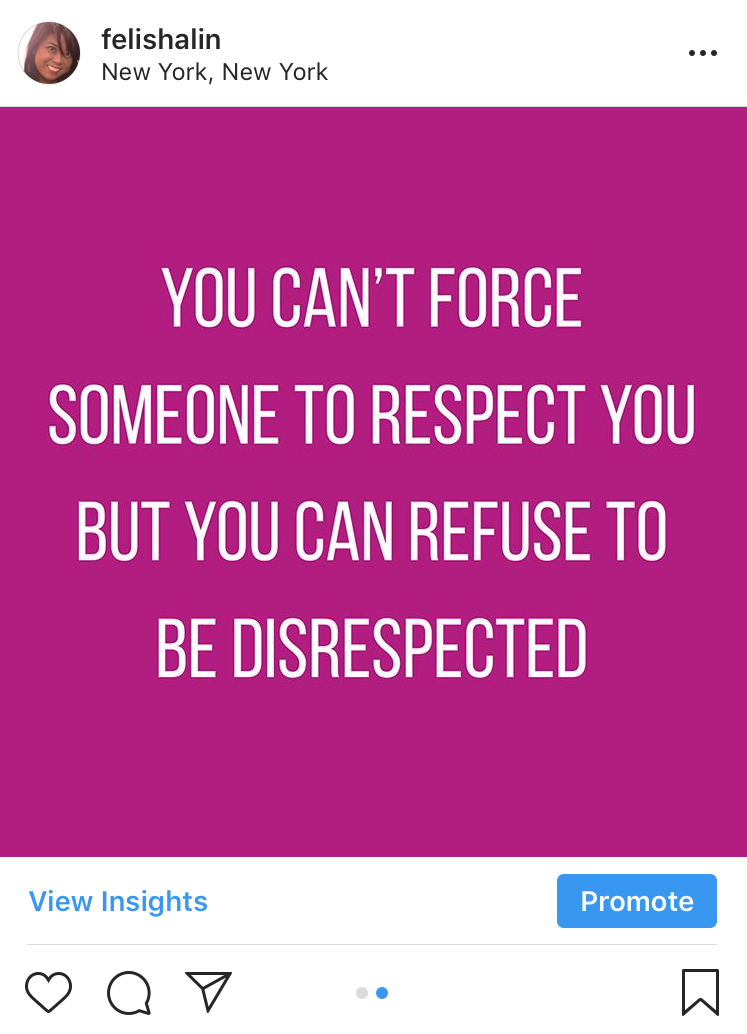3 Instagram Story Tips That You Didn’t Know Existed
Just when I thought that the “thing” about Instagram Stories is that they “vanished,” it now turns out that there’s a way that you can save and repurpose your Instagram Stories! And that’s what I’ve come to love so much about Instagram Stories. I never did get the appeal of the whole vanishing thing, which is why I never caught on to Snapchat.
I would be remiss if I did not point out that you have to change your Instagram Settings in order to start saving your Instagram Stories. Once you are in your Instagram Settings, scroll down to your Story Controls.
Next turn on Saving “to Camera Roll” or “to Archive” depending on whether you want to save all your Stories directly onto your phone’s camera roll or to the archive in Instagram.
If you select one or both options, later you’ll be able to bring your Instagram Stories back to life. Next I’ll explain how to do that and share the 3 Instagram Story tips I promised.
1. You can bring your Stories back to life as a “Highlight” on your Instagram profile
I’ve been sharing inspiring, motivational quotes on my Stories and I’ve repurposed and reposted them as bits of inspiration on one of my Highlights that I’ve labeled "Inspiration." As a writer I love sharing inspirational quotes- some of which are mine, and others that I’ve found or adapted.
A Highlight, which appears right under your bio is a short video reel that tells those who visit your profile something about yourself.
2. You can repost an Instagram post as an Instagram Story
Here’s how you do it: Go to the Instagram post you want to share as a Story. Click on the paper airplane icon. I tried this with the post below.
After clicking on the paper airplane icon, select Add post to your story. Then add whatever effects you’d like to the image in the Instagram Story editor and add it to your Story.
Here’s how my post looks as an Instagram Story. I later added it to my Inspiration Highlight as well.
3. You can also do the reverse. In other words, you can use the Instagram Story editor to create an image and then use it as a post.
Here’s an image I created and shared as an Instagram Story.
Later I made it into this post.
I did promise to share 3 Instagram Story tips that you didn’t know existed but I’m not sure if tip #1 was such a big secret, so here’s a fourth tip:
4. When editing a photo or video for your Instagram Story, you are no longer limited to Instagram Stories’ predetermined color palette
You can pick and use a custom color from within the photo or video you’re adding to your Instagram Story.
Want to know more?
I’ll be talking about all this in detail, at my Instagram Tips & Tricks Workshop: Navigating the app’s newest features on Wednesday, August 22, 2018. During my workshop I’ll share additional insider tips on creating Instagram Stories and using Instagram in general.
To learn more about my workshop and to register to attend, visit: instagramtipsandtricks.eventbrite.com